How To Get Your Custom Meditation

Experience a Revolutionary Meditation Upgrade
How to Purchase and Access Your Custom Meditation
PLEASE NOTE: The following instructions assume you are accessing your NES portal via a computer. This method is not possible via cell phone access. If you don’t have a computer, please contact me and I will get your purchased meditation to you.
The following instructions assume that you have already done a NES voice scan. You can either have this done via an appointment with me (which also includes an analysis of the results), or you can simply do a voice scan at home on your own. In order to do your own voice scan you must:
- Create your own free NES account by clicking here.
- Follow these directions to do your scan.
If you prefer to watch the instructions, just click the play head below.
If you prefer to read the instructions
After you have completed your voice scan, if you are not already logged into your NES account, click here to log in.
The first thing that you’re going to do when you come to your NES portal is you’re going to click on the Shop button at the top of the top banner.
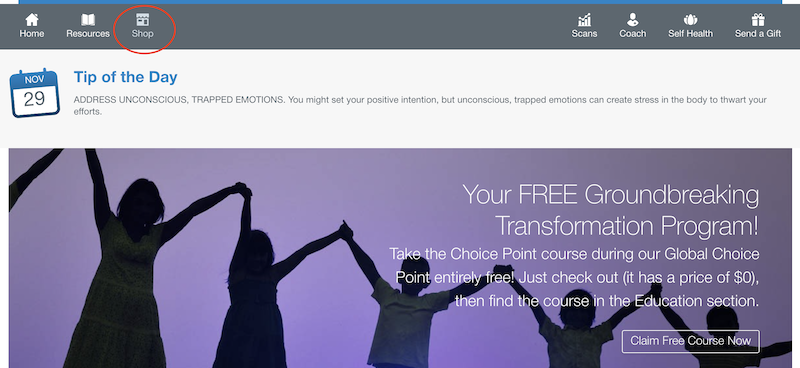
From there, choose Meditation Credits.
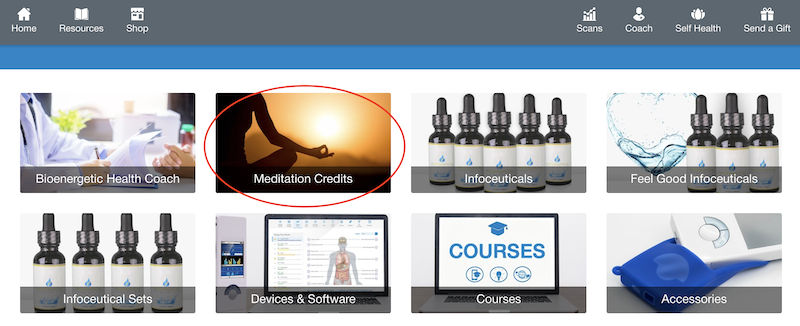 Now decide how many credits you would like to purchase. Each $30 credit will purchase one meditation and once you own this meditation you own it
Now decide how many credits you would like to purchase. Each $30 credit will purchase one meditation and once you own this meditation you own it
for life and can listen to it as long as you would like. To begin, I recommend just purchasing one credit for one meditation and then select Add to Basket.
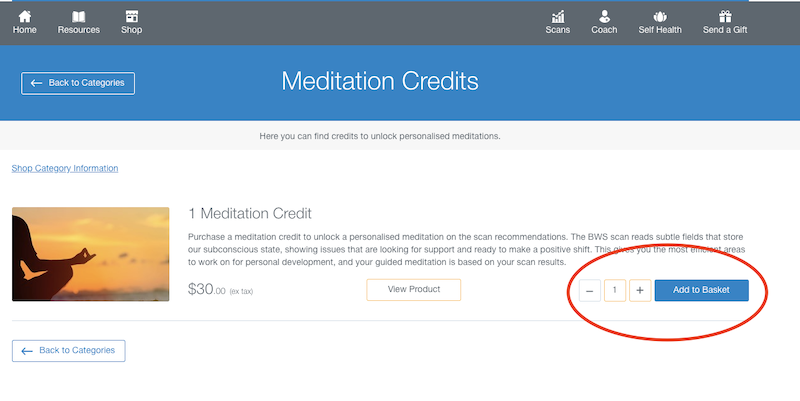 Now you will see at the very top of the screen your shopping cart icon has a little one in front of it. You just need to click on the basket and complete your purchase.
Now you will see at the very top of the screen your shopping cart icon has a little one in front of it. You just need to click on the basket and complete your purchase.
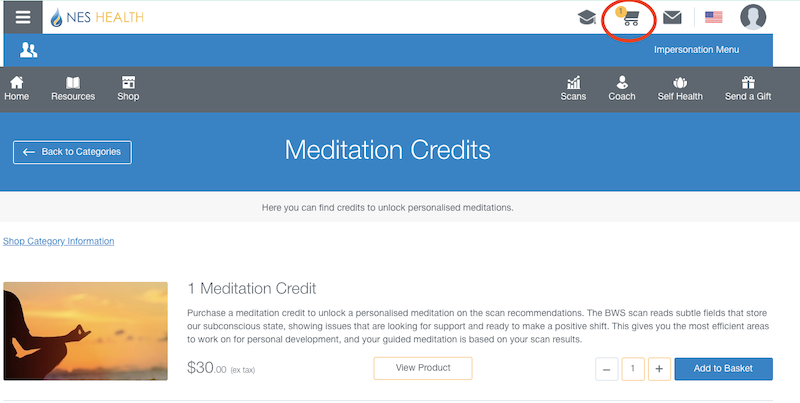
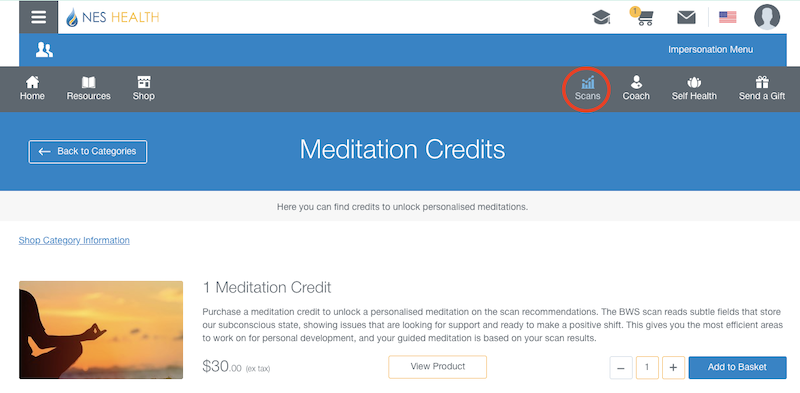 This will open up a list of all of the scans you have done and assuming you have more than one scan you’re just going to click on the very top, most recent scan. Click on words Available to view not on the blue button that says complete report.
This will open up a list of all of the scans you have done and assuming you have more than one scan you’re just going to click on the very top, most recent scan. Click on words Available to view not on the blue button that says complete report.
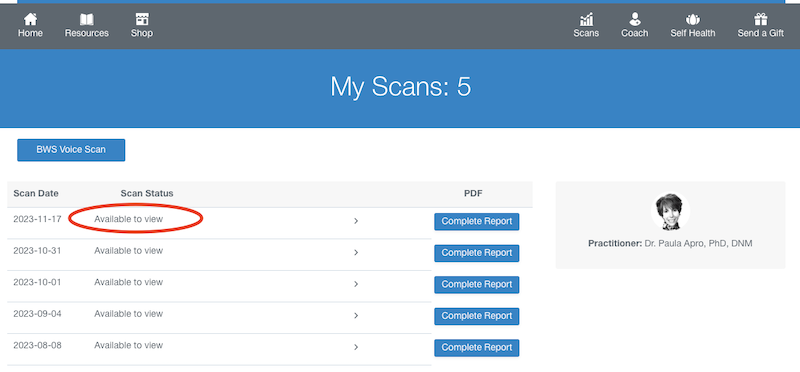
This will open up your main scan page and from there you can click on the Recommendations tab which is all the way to the right side at the top of your screen.
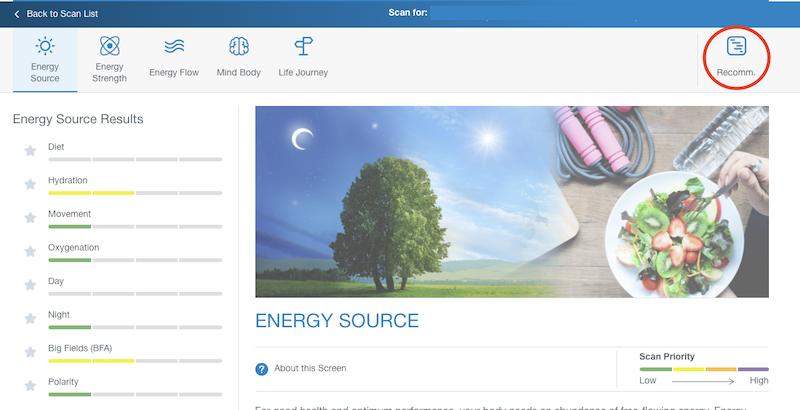
Now scroll down the page until you see Meditation Recommendation and here you will see a big blue button that says Unlock Meditation.
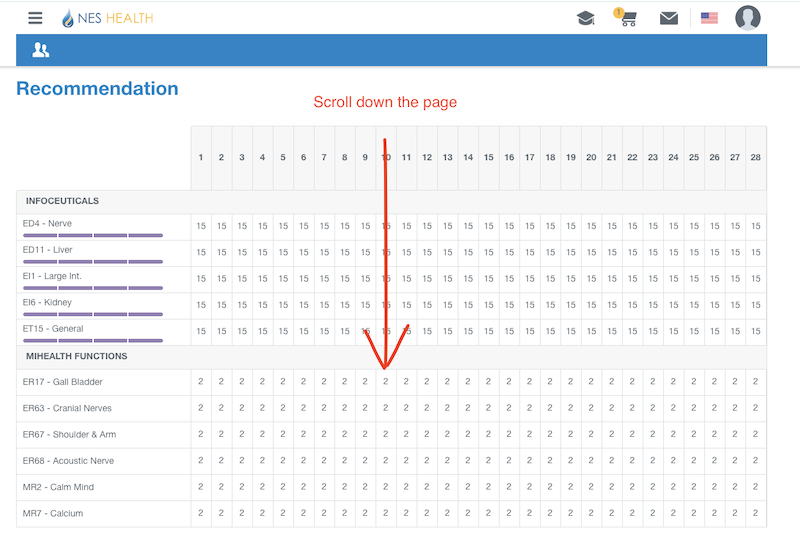
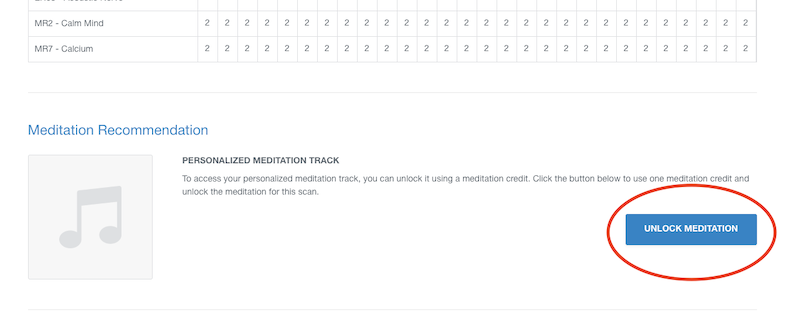 Click on that button and the screen will change from unlock meditation to showing the options to Play Now or Download.
Click on that button and the screen will change from unlock meditation to showing the options to Play Now or Download.
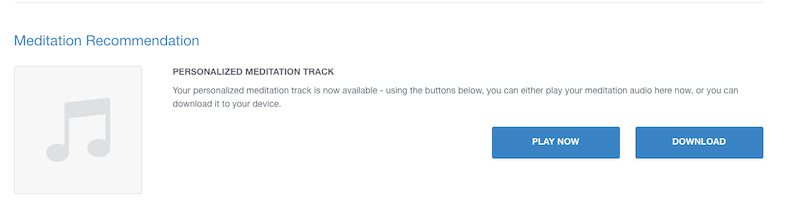 If you would like to play directly from the NES portal simply hit the Play Now button. A better idea would be to download the meditation so that you have
If you would like to play directly from the NES portal simply hit the Play Now button. A better idea would be to download the meditation so that you have
it when you are offline. I normally use my laptop to download the meditation and then I transfer it to my phone so that I always have it handy.
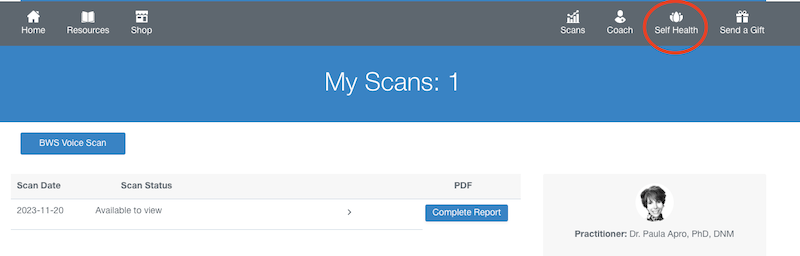 Alternatively, you can always access your purchased meditations by clicking on the Self Health icon at the very top of the page.
Alternatively, you can always access your purchased meditations by clicking on the Self Health icon at the very top of the page.
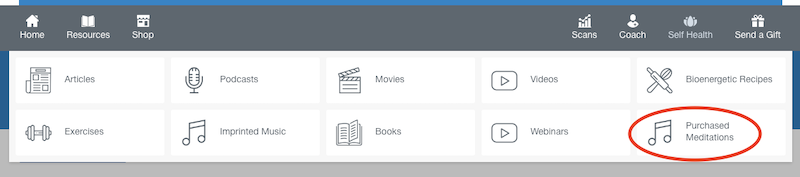
When you click on that it’ll open up a menu where you will have various items that you should take advantage of one of these is called Purchased Meditations.
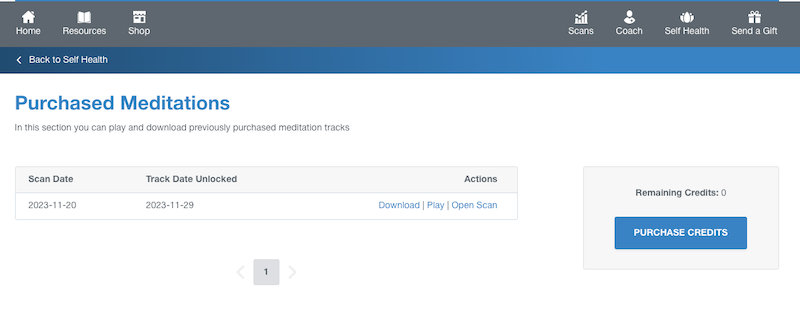
When you click on that button any meditations that you’ve have purchased in the past will show up and you can access them right from this page.




